alpha version 0.10.0
Playbit is a new operating system for people who express themselves via software
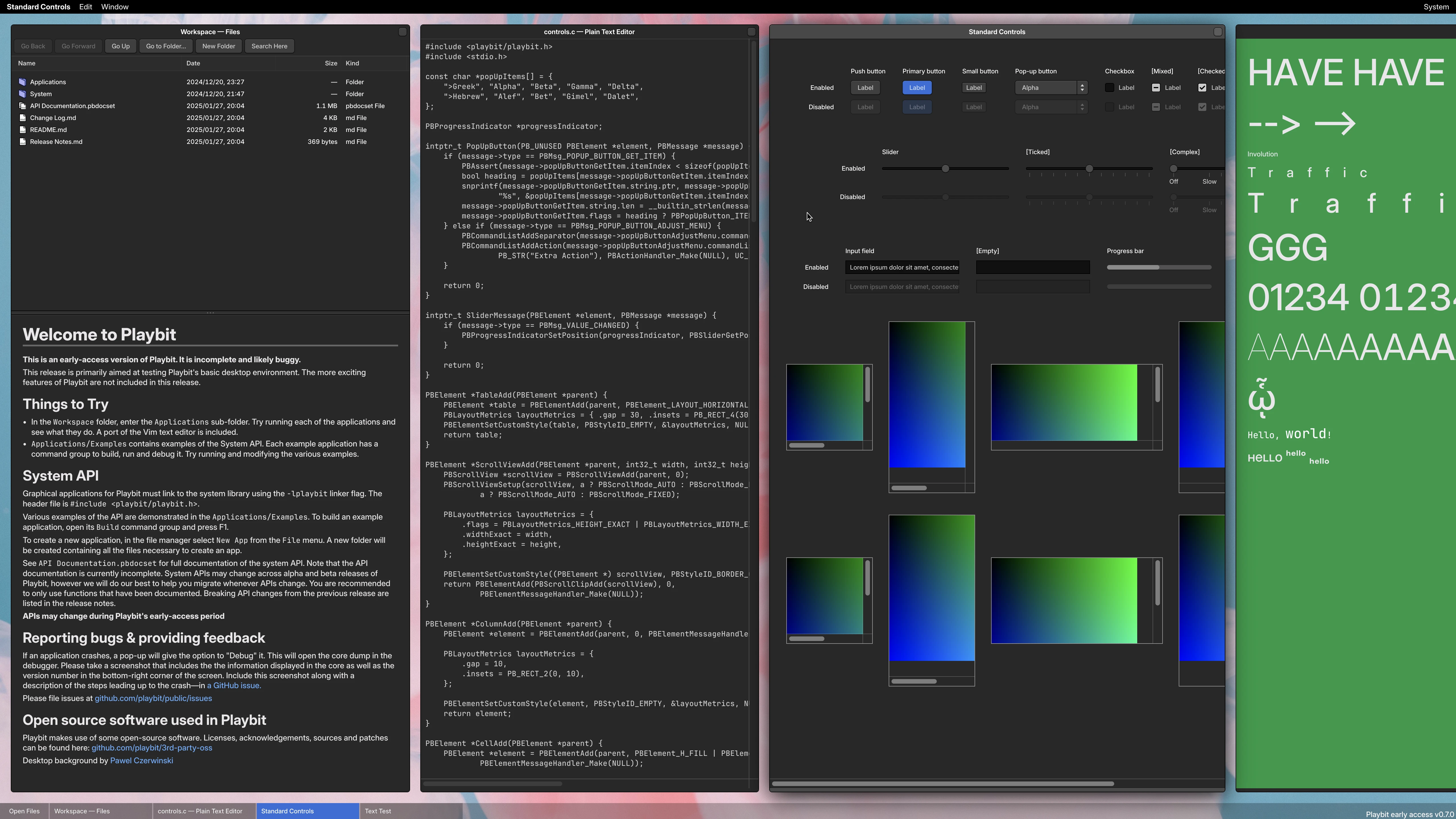
macOS
Requires macOS 11 or later on Apple Silicon
Linux/Ubuntu
While we work on bringing you a click-and-play GTK app, here are instructions for how to run Playbit directly under qemu.
Requires 64-bit qemu with the architecture of the host platform (as seen with uname -m).
sudo apt install qemu-system
curl -LO https://playb.it/download/playbit-x86_64.zip
unzip playbit-x86_64.zip
cd playbit-*
./run-qemu.sh
sudo apt install qemu-system
curl -LO https://playb.it/download/playbit-aarch64.zip
unzip playbit-aarch64.zip
cd playbit-*
./run-qemu.sh
Our vision
A better OS for software professionals & hobbyists. For people pushing the status quo of computing. What Mac OS X was, but catering to today’s needs.
At the core of Playbit is the “Workspace”, a space for a topic or project. Workspaces can be shared with other people and are fully stateful. It is like having many computers inside your one computer.
Workspaces are fully stateful and can be suspended and resumed at any time without any data loss — apps, open windows, scroll positions, text selection, files etc are all persisted with a workspace.
You can access your workspaces on any computer.
A shared workspace can be a simpler substitute for version control like git: with integrated snapshotting at the filesystem level you can quickly explore or roll back older versions of your workspace. You can even duplicate—or “fork” if you will—a workspace in case you want to try something without affecting the current workspace. This can also be used for template workspaces.
Beyond workspaces, this system provides services fundamental & relevant to today’s software, like data syncing APIs, payments APIs, etc.
Feedback
- Getting started? Read our API docs
- Problems or bugs? Post an issue on Github
- Questions, comments, suggestions? Come chat with us on Discord
- Send email to feedback@playb.it
Release notes
Playbit 0.10.0, July 17 2025
- Applications built with DevXP can now be experimentally compiled for the web with wasm
- DevXP gains greater insight into your code via tree-sitter
- The clipboard is now synced between host and VM when using the macOS desktop-app
- Word deletion with
alt backspaceandalt deleteis now supported across much of the system - Several more sdk-example apps have been added
Playbit 0.9.0, June 2 2025
- Undo and Redo are now supported across much of the system
- Text search is now supported in DevXP and Output Viewer
- New APIs for "LiveDebug" variables which can be live-modified in DevXP
- DevXP adds syntax highlighting support for JSON, bash, and make
- Files adds the ability to bookmark folders
- A new fuzzy app search program App Launcher which is bound to
ctrl g - Many more bug fixes. See
Change Log.mdfor details
Playbit 0.8.0, April 8 2025
- DevXP is a new development tool that combines a text editor with debugging & development features
- New experimental UI C API:
#include <playground/ui.h> - You can now SSH into playbit with
ssh root@127.0.0.1 -p 22001 -J root@127.0.0.1:52915 - Windows which are open at shutdown are now restored when Playbit starts up again.
- Improvement to window management
- Lots of performance improvements & bug fixes
Playbit 0.7.1, January 29 2025
- Enables booting on macOS 15.2 + Apple M4 and qemu Linux aarch64
- Several smaller improvements
- See Change log.md for more details
Playbit 0.7.0, January 28 2025
- This is an alpha release; only a few features are currently available
- Try some of our example apps in /Applications/Examples
- Explore the UI. The desktop pans west–east
- Try making an app (File → New app…) and debug it
- Please give us feedback! What can we do better?

